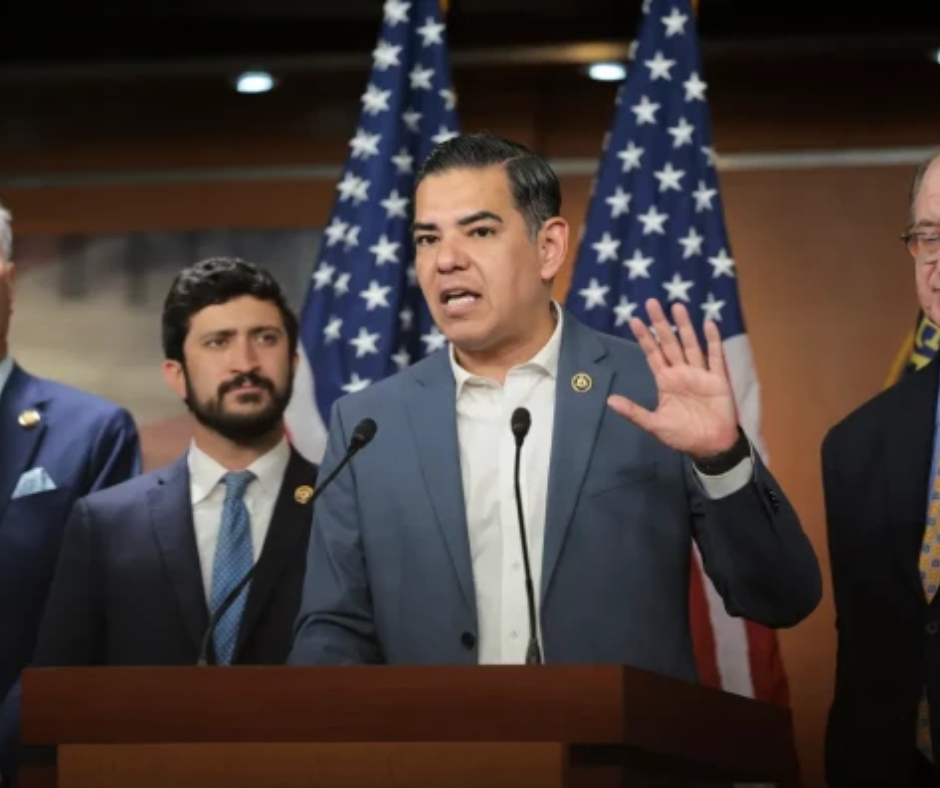From iPhone to Mac, a sweeping aesthetic overhaul reshapes user experience while preserving Apple’s core identity.In what is being described as one of the most extensive visual updates in the company’s history, Apple has officially previewed a complete redesign of its software interface, powered by a new material called Liquid Glass. More than a cosmetic refresh, the change marks a deeper, platform-wide integration of visual identity—redefining how Apple users interact with their devices across iPhone, iPad, Mac, Apple Watch, and Apple TV.
STORY HIGHLIGHTS
-
Apple introduces Liquid Glass: a dynamic new material across all platforms.
-
Redesign spans iOS 26, iPadOS 26, macOS Tahoe 26, watchOS 26, and tvOS 261.
-
Controls, app icons, and navigation elements react in real-time to user movement.
-
Enhanced visuals focus on depth, clarity, and contextual adaptation.
-
Developers get access to refreshed APIs to bring the design into third-party apps.
-
Lock Screen, Dock, widgets, and app toolbars receive major visual upgrades.
The transformation isn’t limited to a single platform. In fact, for the first time in Apple’s history, this design will stretch seamlessly across iOS 26, iPadOS 26, macOS Tahoe 26, watchOS 26, and tvOS 261 — bringing a long-envisioned cohesion to the Apple ecosystem. Yet, it’s not just about uniformity. Each operating system retains its unique identity, made more expressive and dynamic through this next-generation design language.
Liquid Glass: A Material That Moves with You
For Apple, design has always been more than how things look—it’s about how they work and feel. The introduction of Liquid Glass signals a return to that philosophy, offering a design that is not only sleek and elegant but also deeply responsive to context.
Unlike static UI materials of the past, Liquid Glass is translucent, refractive, and intelligent. It adapts to light or dark surroundings, shifts based on wallpaper colors, and reflects environmental elements on screen. In practice, this creates a living interface—one that feels both modern and organic.
“This is our broadest software design update ever,” said Alan Dye, Apple’s Vice President of Human Interface Design. “It lays the foundation for future experiences and transforms the simplest interactions into something magical.”
![]()
Redefining Familiar Elements for a New Era
In redesigning the core user experience, Apple’s design team didn’t stop at a surface-level refresh. Every corner of the system has been reexamined — from basic controls like sliders and toggles to full-screen layouts and multi-device coherence.
Tab bars and toolbars, for instance, have been reengineered to react fluidly to user behavior. On iOS 26, a user scrolling through an app will see tab bars shrink gracefully to prioritize content, only to re-expand when navigational cues are needed again. Similarly, on iPadOS and macOS, newly styled sidebars reflect the user’s wallpaper and refract background content, giving a glass-like layering effect that enhances context awareness.
Even the most mundane interactions — changing a setting, tapping a button — now feel elevated. Liquid Glass wraps around app controls and morphs dynamically depending on where users are within an app, what content is displayed, and how they interact.

Lock Screen and Home Screen Get a Visual Makeover
The Lock Screen, often the first visual users encounter, has also received special attention. Time elements now adapt to photo subjects, tucking behind them elegantly thanks to the flexible nature of Liquid Glass. This small but precise detail subtly adds a sense of depth and harmony, making images feel more central to the user’s environment.
On the Home Screen and desktop, the Dock, widgets, and app icons all receive the same multi-layered Liquid Glass treatment. With a palette of rich tints and a transparent menu bar in macOS Tahoe 26, personalization is encouraged but never overwhelming. The redesign ensures the display looks polished, modern, and visually “breathed into,” without compromising usability.
App Experiences Evolve with the Design
Apple’s core apps — including Camera, Safari, Photos, FaceTime, Apple Music, Apple News, and Apple Podcasts — have all been reimagined under the Liquid Glass design philosophy. These updates aren’t just cosmetic. Buttons are more accessible, toolbars are more efficient, and navigation feels intuitive yet advanced, offering users a sense of novelty without the burden of relearning.

Developer Tools Ensure a Smooth Transition
Recognizing the role developers play in the Apple ecosystem, Apple has rolled out updated APIs for SwiftUI, UIKit, and AppKit. This enables third-party developers to adopt the Liquid Glass system easily and tailor their apps to take full advantage of the new design direction. From dynamic controls to reactive surfaces, these tools give developers the power to enhance both functionality and aesthetics in meaningful ways.
Apple’s Liquid Glass redesign may be visually stunning, but its real power lies in subtlety. It’s a move that respects the user’s existing habits while gently shifting expectations about what digital interactions can feel like.
By fusing powerful hardware with software that adapts and breathes, Apple has taken a step toward a more immersive digital world—one where every tap, scroll, or swipe feels just a bit more alive.
As this design rolls out with iOS 26, iPadOS 26, macOS Tahoe 26, watchOS 26, and tvOS 261, users and developers alike are set to experience a new era of interface design—one built not just on functionality, but on sensory delight and context-aware beauty.
We appreciate you taking the time to read our most recent article! We appreciate your opinions and would be delighted to hear them. We value your opinions as we work hard to make improvements and deliver material that you find interesting.
Post a Comment:
In the space provided for comments below, please share your ideas, opinions, and suggestions. We can better understand your interests thanks to your input, which also guarantees that the material we offer will appeal to you. Get in Direct Contact with Us: Please use our “Contact Us” form if you would like to speak with us or if you have any special questions. We are open to questions, collaborations, and, of course, criticism. To fill out our contact form, click this link.
Stay Connected:
Don’t miss out on future updates and articles.